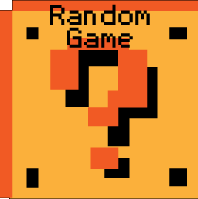Darkbase 3 Hints and Tips
Need some help with Darkbase 3? Check out these cheats, hints, tips and walkthroughs. New info is added regularly.
Play Darkbase 3 now! Find more Crazy Monkey Game Hints and Tips.
Check out other games at Crazy Monkey Games;
Darkbase 3 Game Guide

INTRODUCTION
"DarkBase 3: Phoenix Team" is a sequel to the Darkbase saga: a new shoot'em-up series of flash games featuring a top-down view, a Sci-Fi "Alien" movie mood, an exclusive dynamic lighting system, eye-candy dynamic particle system and a ton of action!!!
The great gameplay of the DarkBase saga ...now upgraded to a strategic action RPG.
- Top-down action shooter RPG with sci-fi alien mood
- Strategic map with 23 missions to accomplish: seek&destroy, conquer, base-defence, rescue, support
- New armory of weapons and equipment to buy and rent: guns, rifles, auto-shotgun, grenade-launcher, beamer, electro-gun, flamethrower, missiles-launcher, mines,...
- 20 different marines to hire (up to 4+1 together in mission)
- Experience system with level up for Alice and marines
- New alien species ...including the gigantic DrakoSaurus.
- Evolved marines' and enemies' artificial intelligence
- Night enviroments and multiple flashlight effects
- Dynamic level map with real-time enemy locator
- Easy controls for Alice and commands to marines
- Complete in-game tutorial and quality options
- Automatic save game at the end of each level
- Original sound tracks and sound fx
...all in 3D animated graphics!
STORY
In this 3rd chapter of the successful DarkBase game saga, Starforce marine Alice Foster is considered as missing in action during her lone mission on Planet 'X689' where she destroyed the hive of a new alien life-form (DarkBase 2).
A military Starforce unit rescues her just in time.
Thanks to her know-how in fighting aliens, Alice is appointed as the leader of the new secret Phoenix Team, with the goal to cleanse Planet 'X689' from all the aliens and to take back the control of the old military bases on the planet.
GOAL
Accomplish all missions on the strategic map, using the available weapons, armors and devices.
Important: In the top-secret special Phoenix Team failure is not allowed... so if you fail just one mission your game is over.
CONTROLS
- "WASD" - to move
- �Left Mouse - to shoot�
- 'Q' - to switch marines battle formation (neutral, defend, guard, attack)�
- 'E' - to switch weapon�
- '1' - to equip pistol
- �'2' - to equip primary rented weapon�
- '3' - to equip secondary rented weapon
- �'C' - to drop Proxy Mines�
- 'V' - to drop X-AF Decoy�
- 'SHIFT' + Left Mouse - to fire grenades (with X-GL battle rifle equipped)
- �Hold Left Mouse - for D-OR Beamer cone (with D-Orgone Beamer rifle equipped)
- '4' - to request air support (when rank 10-General, only once per mission)�
- 'SPACE' - to use medikit�
- 'M' - to open/close radar map
- �'O' - to open/close controls page�
- 'P' - to pause the game�
- 'ESC' to go to main menu
MAIN MENU

New Game: to start a new game (deleting any previous saved game you may have).
Continue: to resume the game you were playing before opening the Main Menu. "DarkBase3" in fact automatically saves the game at the end of each game level. In case you die (Game Over) or you close the game/browser, just press 'Continue' on the Main Menu to continue from the beginning of the level you were on.
Options: to set the graphic quality and the volume of music and sound fx (off or 1 to 5).
Controls: to open the Controls Page resuming all controls of the game.
Game Guide: to read this complete game guide.
Highscore: to look at the Hall of Fame highscore page.
Episode 1: an easy link to the game "DarkBase: Incubation".
Episode 2: an easy link to the game "DarkBase 2: the Hive".
More Games: an easy link to the free-internet-games portal www.crazymonkeygames.com
SAVEGAME
Darkbase 3 automatically saves the game at the end of each accomplished mission, just after the resume of the gained skills upgrade and XploDiners award.
In case you die (Game Over) or you close/interrupt the game/browser, just press 'CONTINUE' on the Main Menu to continue from the beginning of the level you were on.
STRATEGIC MAP

Before going into action you have to choose the mission to face on the strategic map.
The map is divided in 15 areas that can be:
- NOT colored if there's not yet a mission to do
- Yellow if there's a mission available
- Red if there's a mandatory mission
- Green if the related mission has just been achieved
When a RED mandatory mission is blinking on the map, you have no other choice than selecting and facing that mission where your urgent action is required.
If there's no RED mission, you may choose between all the YELLOW areas of the map. Just click on one of the yellow map areas to open the local mission briefing, describing the kind of mission, the identified enemy alien forms, the timing (day or night) and the suggested number of marines to hire for the task.
When you have choosen a mission, just press "CONFIRM".
Kinds of Mission
- Seek 'n' Destroy: search and kill all the aliens on the map. When the Alien Counter comes down to zero you've accomplished the goal. When in action and no aliens are nearby, just check the radar map (pressing "M") to find the red spots indicating where the enemies are.
- Rescue: reach and save the lost incapacitated white marine within the time you have at your disposal. The white marine position is indicated by a blue circle on the radar map. Kill the aliens blocking your way to the white marine but do not lose precious seconds in this task: if you don't rescue the white marine before the countdown reaches zero your mission is failed and your game is over.
- Support: lead a special white marine to the blue circle area indicated on the radar map, within the available minutes. The life of the white marine is the most important target to protect on this mission, so use all your strategy, weapons and hired marines to avoid his death and bring him to the meeting point on time.
- Conquer: reach the base at the center of the map and guard the emplacement for the requested time. If during the mission you stay some seconds far from the base to protect, the countdown raises up proportionally.
- Defence: your task force is asked to defend a base and to protect the local yellow marines from the attacking aliens hordes. The yellow marines must survive for the time indicated in the briefing. During the mission the red status bar in the top-center of the screen indicates the residual total health of the local marines to guard.
ALIENS' DATA

Each enemy alien form has specific features, including some resistance and vulnerability to different kind of bullets. For example an alien may be resistant to electricity and vulnerable to fire, or any other possible combination. So, you are strongly suggested to read carefully the features of the alien forms spotted on a specific mission battlefield so to learn which weapon does more damage to them. This way you'll better select the right weapons and equipment for that mission.
ARMORY

The Phoenix Team armory offers different weapons, armor and devices.
The higher rank you get the more options you have, gaining access to the best battle gear.
Weapons: Each weapon has a minimum rank needed to be used, a rental cost, a weight to carry and it loads specific kind of bullet. Important to underline that the rent cost of the weapon is the cost you pay to use it on one mission only. Each following mission you may rent different weapons or the same ones, but in this second case you pay again the same one-use rental cost.
Bullets: Phoenix Team marines use 3 kind of bullets for all their firearms. LiquidMetal, ExplosiveFire, OrgoneEnergy. Keep an eye on the ammo counter of each rented weapons: note infact that weapons using the same bullets may consume a different quantity per shot (for example the battle rifle consumes 1 LiquidMetal unit per shot, while the shotgun consumes 8 LiquidMetal units per shot). Buy the bullets you need for the weapons you rented. Note that you buy the bullets once and then you keep them, mission after mission, until you finish them. In case you need some money or weight back to reset your equipment strategy, just "give back" the remaining bullets you don't need and you get back the same money you originally spent to buy them.
Armors: Like in the prequel DarkBase games, you have energetic armors at your disposal. When you buy one, it's yours forever. You cannot recharge it during the missions but you can recharge it on the armory just buying armor rechargers until you fulfill the related energy bar.
Medikit: they are the unique way you have to heal your wounds in action. Once you buy medikits you keep them, mission after mission, until you consume them.
Mines and Decoy: like the medikit, you buy and keep in inventory the Proxi-Mines and X-AF Decoy, from mission to mission.
Weight: remember that Alice's strength skill sets the max load you can carry. So take always care of the Weight bar fulfilling when you buy/rent gear. The limits of the equipment you can carry on missions are given by the XploDinars (money) you have but also by the max Weight you can carry.
When you have selected your equipment for the mission, just press "CONFIRM".
ALICE STATS

In any moment of the strategic part of the game, you may click on Alice portrait to access to her character sheet showing a complete overview of Alice growing Skills and stats.
Below the Name you find the actual Rank. At the beginning of her secret new military carrier within the Phoenix Team, Alice starts at Rank 1-LanceCorporal, then growing up to Rank 10-General.
Combat indicates the accuracy in lethal shooting, improved by enemies killed in action. Higher skill does more damage.
Stamina represents the natural resistance to wounds, improved by damage received in battle. Higher skill gives more life.
Agility represents run and reflex quickness, improved by distance covered during missions. Higher skill gives a faster speed of movements.
Strength determines the weight carrying capacity, improved by encumbrance carried in action. Higher skill allow more and heavier equipment.
Weapon represents your expertise in each weapon. The more aliens you kill with a specific weapon the more its skill goes up. Higher weapon skill allows Alice to shoot faster and more efficiently.
HIRING MARINES

Phoenix Team is composed by 20 classified space marines you may hire for your missions.
The higher rank you get the more options you have, gaining access to the best marines.
You may hire up to 4 marines for each mission.
Each marine requests a minimum rank and a hiring cost. He has his own skills and uses one specific weapon. Hi-ranked marines sometimes carry also medikit and armor.
Important to underline that the hire cost of the marine is the cost you pay to have him with you on one mission only. Each following mission you may hire different marines or the same ones, but in this second case you pay again the same one-mission hire cost.
The more missions a marine accomplish at your side the more his skills grow, but note that a marine can also be killed in action! In this case ...you can no longer hire him. There's a unique exception to this rule: the First Class soldier "X-Red 3.0" is a "bot" that is always repaired after the mission, so X-Red 3.0 is the unique marine always available.
When you have chosen and hired the marines for the mission, just press "CONFIRM".
Mission is selected. Gear is equipped. Marines are hired. On the final page just press "GO".
IN ACTION

During the action of battle missions, the game has a top-down view with dynamic camera that follows the direction Alice is aiming (with mouse pointer).
He is a brief legend of the in-game interface.
- Alice character
- Alice's shooting target. When it's red colored your shots hit precisely. If you move the mouse too fast Alice has a bit delay in aiming (so shooting to the orange secondary target icon.
- Your hired marines. They can be from zero up to 4 depending on your choice before the mission. They automatically follow you orders to support you at best (see point 13 - "battle formation" below). White marines may be added to your team as independent special units to rescue or support on some specific missions. Yellow marines are independent local forces to protect on defence missions.
- Alice health status. Do not let it goes down to zero...
- Alice armor status. If you have an armor it take damage before your own body, until consuming all its energy.
- Flashlight. During night mission is turned on.
- Mission counter. In Seek and destroy missions, it indicates the aliens still to kill "xx/" out of the total goal "/XX". In all other missions it indicates minutes and second countdown.
- Medikit. The quantity you still have. "Spacebar" to use.
- Weapon in use and available ammo quantity.
- Grenades. The quantity you still can launch with X-GL battle rifle equipped.
- X-AF Decoy. The quantity you still have. "V" to drop.
- Proximity Landmines. The quantity you still have. "C" to drop.
- Marines Battle formation. Pressing "Q" you switch the red marines battle formation activating cyclically 1 of the 4 possible formations: Neutral (marines keep their position and shoot approaching enemies); Defend (marines protect Alice shooting enemies attacking her, while they protect the special white marine during "support" missions); Guard (marines stop in place at the moment of the command and shoot enemies from their position); Attack (marines run around to search and attack enemies, within view-range from Alice).
- Marines messages and warnings. When Alice or a marine shout an important order or warning the portrait icon and a written message pop up to indicate who is speaking.
- Mission data. Basing on the mission you are facing and the status of it, important data appear in this area. Just as examples: the total health status of the yellow marines to protect in Defence missions or the countdown of a rescue mission.