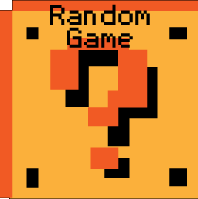Put our Game Rotator on your own website!
We've updated the Game Rotator! In addition to looking better, this new game rotator now works on many more types of web pages. We've also added a new BIG version of the rotator for those of you who want to put even more CMG games on your site!
What is it?
The Crazy Monkey Game Rotator is the rectangle full of games that you see in the top-right corner of every page of our website. It shows different random games from our site every time you load a page. You can play any game shown by clicking on its picture, or play a random game by clicking on the question mark (?) in the middle.
Why do I want it?
The Crazy Monkey Game Rotator will keep visitors to your website entertained with all of the latest games from CrazyMonkeyGames.com. Every time your visitors view a page, they'll see different random games that they can play. After you put the rotator on your webpage, there's no need to ever update it again. Every time we add new games to CrazyMonkeyGames.com, they'll automatically start showing up in the rotator on your webpage!
How do I put it on my site?
It's easy! Just choose the rotator you want from the options below, then follow the instructions in that section to copy and paste the code into your website. You have two options: The Big Rotator, or the Small Rotator.
Big Rotator
To put a big Crazy Monkey Games rotator like the one above on your website, just copy and paste the entire code below into your site where you want the rotator to appear.
Small Rotator
To put a small Crazy Monkey Games rotator on your website select the colors you want by clicking on the color choices below. The code in the HTML box will change as you change your color choices. Once the Preview rotator looks the way you want, copy and paste the resulting HTML code into your site.