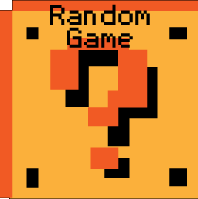Darkbase Hints and Tips
Need some help with Darkbase? Check out these cheats, hints, tips and walkthroughs. New info is added regularly.
Play Darkbase now! Find more Crazy Monkey Game Hints and Tips.
Check out other games at Crazy Monkey Games;
DARKBASE: incubation
Introduction
"DarkBase" is a new bloody thriller shoot'em-up series of flashgames featuring a top-down view, a Sci-Fi "Alien" movie mood, an exclusive dynamic lighting system and eye-candy dynamic particle system. The first chapter "DarkBase: incubation" offers you 6 game-levels of pure adrenalin.
Story
In this action filled survival-horror game, Lieutenant Alice Foster is the only survivor of StarForce "Skorpio" squad on StarBase Delta 12. With only the support of the Artificial Intelligence "Themistocles", she will enter the base to discover the cause of the base power shutdown and to face the "unknown presence" that killed all of her squad-mates.
Goal
Kill the aliens!
Use your best weapons to survive.
To better understand the story development and to achieve the in-game objectives faster, just live the adventure following the instructions and guidelines written in the dialogs between Lt.A.Foster and the starbase A.I.Themistocles (through interaction with the consoles - see below).
Controls
"WASD" to move: up, left, right, down
"Mouse" to move your weapon target (and to turn the Lt.Foster character)
"Left Mouse button" to shoot
"Mousewheel" or and to change weapons
to switch the flashlight on/off
to use interactive objects (consoles, doors, devices,...)
Weapons
Pistol (equipped): semi-automatic fire, medium range, medium-low damage, unlimited ammo
Machine gun (must be found): automatic fire, long range, low damage, limited ammo (common)
Shotgun (must be found): manual fire, short range, great damage (conic area), limited ammo (rare)
Flashlight
Switch on your flashlight in dark corridors and pitch-black corners in order to see your enemies and to find the hidden bonus ammo. When the flashlight is turned on, a dedicated icon is illuminated on the bottom-right of the game window.
The flashlight energy bar on the right that decreases as you use the flashlight. You may recharge it by using the blue "erg" consoles on the starbase walls. Simply walk up to an "erg" console and hold down the SPACEBAR until your flashlight is recharged.
Life
Your red life bar indicates the level of health your character still has. The more you are hit and bitten by aliens the more you lose life points. You may heal your character by using the white consoles (with a red cross) on the starbase walls. Simply walk up to a health console and hold down the SPACEBAR until your health is recharged.
Interactive consoles
On Starbase Delta 12 you will find control panels on the walls (consoles). You can interact with these consoles by pressing "spacebar" on the "hand" icon in order to proceed into the game-levels puzzles.
Signs:
Grey consoles are not active and you cannot use them;
Red consoles are the ones you must activate in order to progress through each level of the game;
Green consoles are the ones you have just activated or the ones you may use;
Medi Consoles (white colored with a red cross), with green hand icon, are the one you may use to cure your wounds and recover your health points by holding down the Spacebar key.
Energy Consoles (blue colored with "ERG" letters on the panel), with green hand icon, are the one you may use to recharge your flashlight battery by holding down SPACEBAR.
Walkthrough
Walkthrough
Level 1 - Dockyard
To start the game, go near to the green hand icon on the left of the room door and press "spacebar": you'll read the first dialogue with the starship artificial intelligence Themistocles that will explain to you what happened and it will open the door to allow you to enter the base.
Follow the corridors in order to reach the room on the upper-right corner of the level-map and once there activate the red console in the upper-right corner of the room. Activating the console, you open a door (on the other side of the level map) that will grant you access to the end of the level. Make your way back down to the starting point (the room where the adventure began) and then follow the corridor on the left side in order to access the end of the level: there you'll find a second interactive console beside a door that will open your way to the second level.
The next levels are structured in the same way: when you find your way blocked by a closed door, you'll need to explore the open rooms and corridors to find a red console that, once activated, will open your way to the rest of the level-map. Then the last console of each level opens your way to the next level.
Level 2 - Control power room
There are 2 consoles to activate on the level map in order to open the way to the control power room.
In order to have access to the main console room (to turn on the main power of the starbase system), you must first activate the 3 minor external consoles. Then you'll use the main console to gain access to level 3 using the elevator on the upper-right corner of the room.
Level 3 - Labs - containment area
There's only one console to activate on this level map in order to open your way to level 4.
You may collect detailed information about the different alien enemies by checking out the consoles attached to containment capsules in the last room of the level, just before the door that will open your way to the next level.
Level 4 - Labs - research area
Two are the consoles distributed on the level map that you must activate in order to have access to the end of the level.
Just before completing level 4, you'll find a broken big containment cage. Speaking with Themistocles A.I. through the cage console, you'll learn just how huge and dangerous the alien "boss" is that you'll have to face. This way you also gain access to the last room of the level where you can open the door to the next level.
Level 5 - Labs - experimentation area
One console has to be activated on this level in order to explore all of the map. In the experimentation area you'll find a beamer structure that will be essential versus the "big boss" (we don't tell you exactly "how", but we are sure you'll discover it soon...). At the end of the last corridor of level 5, a second console will activate the beamer device but it will also open the way to the big boss that will attack you immediately. Remember the beamer device...
Once you have killed the most dangerous alien, you go to the level 6 through the door at the end of the corridor on the top-left of the map.
Level 6 - Engine room
This level requires you to escape the base! You have only one console to interact with (near to the level entry) in order to start the self-destruction process and the related countdown.
Once the countdown is stated you have 90 seconds to find your way to the hangar and to escape from the starbase using the space-pod. It will be not easy: many corridors will send you in the wrong direction and packs of aliens will hunt you blocking the way out. Don't worry about trying to kill all of the aliens, the'll all be destroyed when the starbase self-destructs. Just blast a path through them and make sure you're not still in the starbase when that happens! Run Lt.Foster, run!